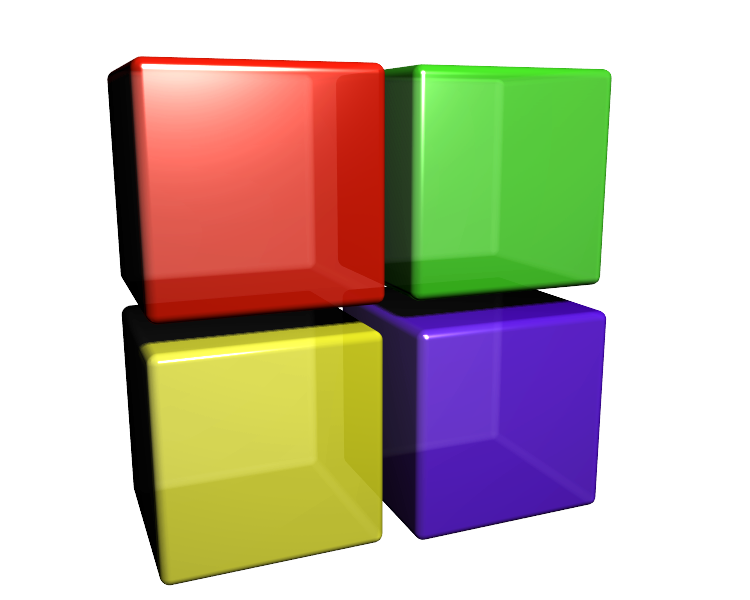Navigating the Coding Landscape: Elevate Your Coding Experience with Code::Blocks
Decoding the Significance of Compilers in Coding Mastery
Embarking on my coding journey, I’ve uncovered the indispensable role of compilers – the unsung heroes that translate our intricate code into a language comprehensible to our machines. This conversion process is the lifeblood of programming, where lines of code metamorphose into executable actions. Without a reliable compiler, our code remains dormant, unable to communicate with the digital realm.
Choosing the Optimal Compiler: A Personalized Perspective
Selecting the right compiler holds paramount importance, particularly for those starting their coding expedition. While platforms like VS Code offer a plethora of features, I discovered solace in a more hands-on approach. Let’s delve into the realm of Code::Blocks – a compiler that empowers beginners to code manually, laying a sturdy foundation for their coding journey.
Unveiling Code::Blocks: More Than a Development Environment
Code::Blocks, the free C/C++ and Fortran IDE, transcends being a mere development environment—it’s a canvas where your code springs to life. Whether you’re an experienced programmer or an inquisitive learner, this platform provides a thriving ecosystem to nurture your projects. Join me as we explore its features, community, and the joy of coding!
What Sets Code::Blocks Apart: A Personal Perspective
1. Empowering Manual Coding
Choosing Code::Blocks means embracing manual coding. It encourages beginners to delve into the intricacies of coding without the crutch of auto-suggestions or automatic syntax completion. Crafting each line manually fosters a deep understanding of syntax, bracketing, and other coding nuances, laying a solid groundwork for future coding endeavors.
2. Liberation from Auto-Completion Reliance
Over-reliance on auto-completion tools can stifle growth. Code::Blocks liberates us from this dependency, fostering self-reliance and the ability to confidently craft code from scratch, even on a blank slate like Notepad.
3. Streamlined Language Learning
Learning a new language becomes a seamless process with Code::Blocks. Unlike some editors, it eliminates the need for manually installing compilers for each language, simplifying the setup process for beginners.
Exploring Code::Blocks: A Feature-Rich Wonderland
1. Extensibility: A Plugin Wonderland
At the core of Code::Blocks lies its plugin framework. Imagine a toolbox with infinite compartments—each plugin adds a new tool. Need a debugger? Install the debugger plugin. Want to integrate a custom compiler? There’s a plugin for that too! The extensibility ensures that Code::Blocks adapts to your workflow.
2. Configurability: Tailor-Made for You
Personalization is key. From syntax highlighting to keyboard shortcuts, Code::Blocks lets you fine-tune every aspect. Set your preferred font, adjust indentation, and create custom build profiles. The IDE bends to your will, making coding a seamless experience.
3. Cross-Platform Consistency: Your Coding Sanctuary
Code::Blocks doesn’t play favorites. Whether you’re on Windows, Linux, or macOS, the interface remains consistent. No more jarring transitions when switching between operating systems. It’s like having a favorite coffee mug that feels the same no matter where you sip it.
4. Compilation and Debugging: Your Trusty Sidekick
The core features—compilation and debugging—are handled by plugins. Compile your code with precision, catch those pesky bugs, and step through your program line by line. The debugger becomes your trusty sidekick, helping you unravel complex issues.
5. User Manual and Documentation: Your North Star
Lost in the labyrinth of options? Fear not! Code::Blocks offers a comprehensive user manual. Dive into topics like project management, workspace customization, and advanced debugging techniques. The Wiki complements the manual, providing community-generated insights.
6. Community Support: Your Coding Tribe
Code::Blocks thrives on its community. Visit the forums to seek help, share your discoveries, and engage in spirited discussions. Whether you’re stuck on a cryptic error message or want to discuss the merits of curly braces, fellow developers await with open arms.
Latest Developments
Migration Successful
The infrastructure upgrade is complete. Code::Blocks now stands on sturdier foundations.
Forums and Wiki Migration
The migration continues. Soon, the forums and Wiki will shine brighter than ever.
Infrastructure Migration
The final pieces fall into place. Expect improved performance and uptime.
Resources for Your Coding Expedition
- Latest Official Release: Version 20.03 (As per date: 11/12/2023)
- Nightly Builds: For the adventurous souls, nightly builds are available on the forum board.
- Source Code: Peek behind the curtain. Explore the source code for version 20.03 and the current trunk.
Code::Blocks Download Guide
- Step 1: Search in google for codeblocks. Click on the very first link of codeblocks.
- Step 2: Click on Download button on the left side of the screen.
- Step 3: Now scroll down a little. You’ll find an option saying “Binary Release”. Click on that link.
- Step 4: If you’re windows user click on “Windows XP / Vista / 7 / 8.x / 10″. If you’re mac or linux user click on the other links likewise.
- Step 4: Now search for “codeblocks-20.03mingw-setup.exe” and click on Sourceforge.net. Wait for some time and the download will automatically start.
The installation process is straightforward. Simply open the executable file and follow the on-screen instructions by clicking “Next.” If you wish to customize the installation directory, you have the option to do so. Once the installation is complete, Code::Blocks is ready for use. It’s a hassle-free process that requires minimal user intervention.
(Note: The version I’m currently using is 20.03. Please be aware that newer versions may become available in the future. It is advisable to regularly check for updates and install the latest version to ensure you have access to the latest features, improvements, and bug fixes. Keeping your software up-to-date helps maintain optimal performance and compatibility with the latest developments in the Code::Blocks environment.)
My Verdict: Code::Blocks – A Priceless Ally in My Coding Journey
In the early stages of my coding adventure, Code::Blocks has emerged as an invaluable companion. It has guided me towards manual coding expertise and independence. Embracing the challenge of writing code from scratch has transformed me from a beginner into a more proficient coder. Dive into the coding realm with Code::Blocks, and sculpt your path towards programming mastery.